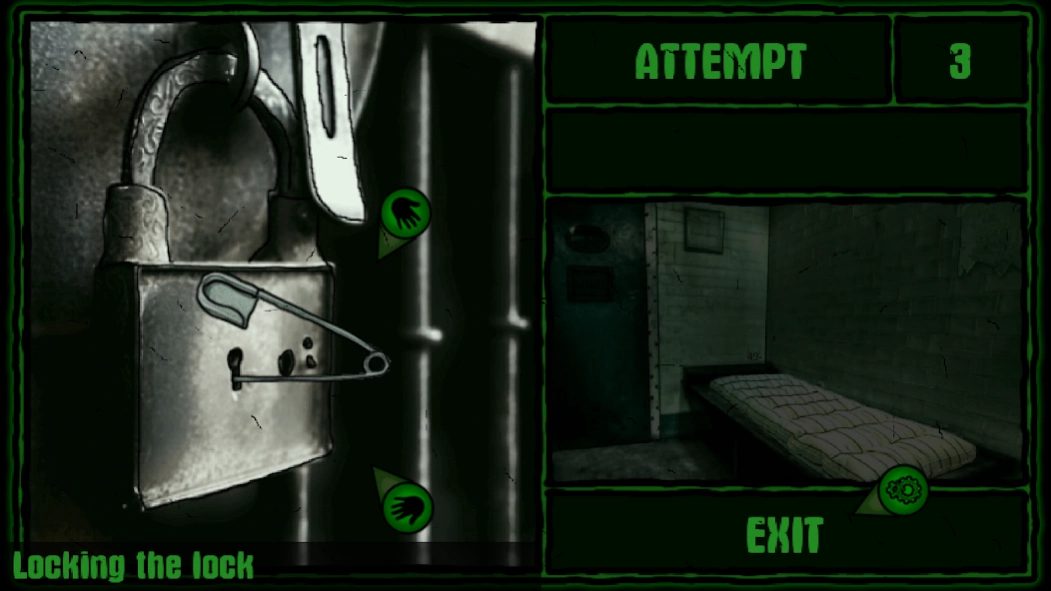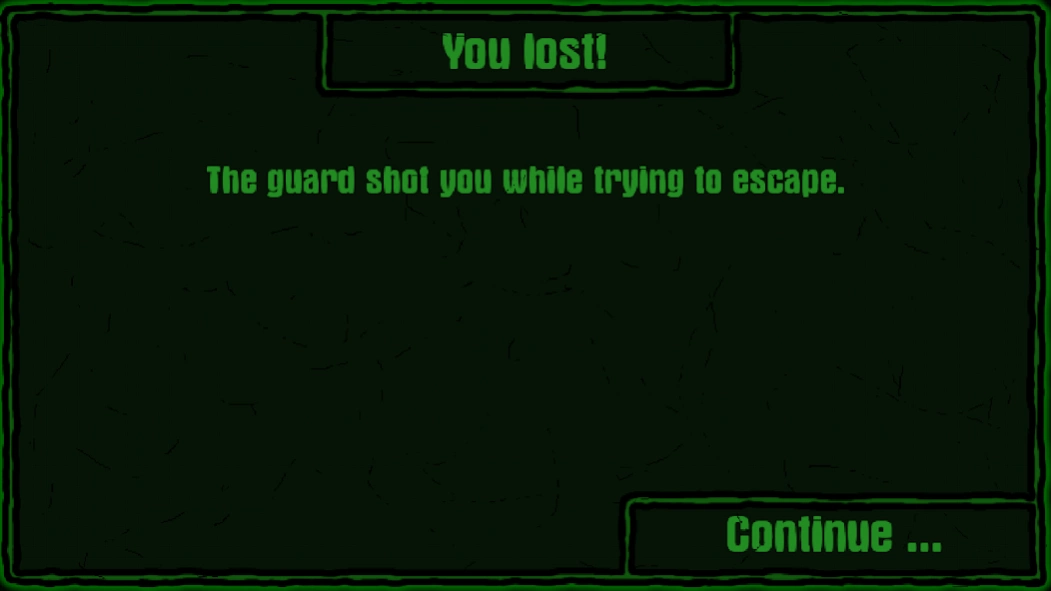E.F.C. - Jailbreak 1.8
Free Version
Publisher Description
E.F.C. - Jailbreak - Solve complex puzzles, escape from prison and find out the terrible secret.
The plot of the game will tell the story of the mysterious prisoner E-0308, who found himself in prison for a special content of the ER-03 project, near the town of Pripyat. Almost all the personnel and prisoners were evacuated after the Chernobyl nuclear power plant accident, only you and a special detachment remained, which was left to watch so that you did not escape. Can they stop you? Can you escape from prison and stay alive? Everything depends on you! Solve complex puzzles, break open locks, turn off the alarm, deceive and distract the guard, do everything possible to get out!
E.F.C. - Jailbreak - this is the second game of the series "Escape from Chernobyl", performed in the genre quest. Plots of games are connected and talk about events taking place almost in parallel. Find out the history of the prisoner E-0308 and try to get to the bottom of the true cause of the Chernobyl catastrophe. The accident at the Chernobyl nuclear power plant has launched an irreversible series of events, to which you will become a participant.
About E.F.C. - Jailbreak
E.F.C. - Jailbreak is a free app for Android published in the Puzzle & Word Games list of apps, part of Games & Entertainment.
The company that develops E.F.C. - Jailbreak is NELSET. The latest version released by its developer is 1.8.
To install E.F.C. - Jailbreak on your Android device, just click the green Continue To App button above to start the installation process. The app is listed on our website since 2019-01-11 and was downloaded 1 times. We have already checked if the download link is safe, however for your own protection we recommend that you scan the downloaded app with your antivirus. Your antivirus may detect the E.F.C. - Jailbreak as malware as malware if the download link to com.nelset.prison is broken.
How to install E.F.C. - Jailbreak on your Android device:
- Click on the Continue To App button on our website. This will redirect you to Google Play.
- Once the E.F.C. - Jailbreak is shown in the Google Play listing of your Android device, you can start its download and installation. Tap on the Install button located below the search bar and to the right of the app icon.
- A pop-up window with the permissions required by E.F.C. - Jailbreak will be shown. Click on Accept to continue the process.
- E.F.C. - Jailbreak will be downloaded onto your device, displaying a progress. Once the download completes, the installation will start and you'll get a notification after the installation is finished.